This community service activity carried the theme “Training on the Development of Biology Teaching Aids Based on Augmented Reality (AR) Using Assemblr Edu for Biology Teachers in MGMP Pontianak City is an effort to improve educators’ competence in integrating technology into the learning process. This training was held on 27 April 2024 at the auditorium of SMA Negeri 3 Pontianak, and was officially opened by the Chairperson of the Biology MGMP of Pontianak City, Mrs. Ernita Rahmaniati, S.Pd., M.Pd. In her opening remarks, she emphasised that in this digital era, teachers must be able to adapt to technological developments so they can be optimally utilised in biology education. Therefore, this training is expected to be a practical solution to equip teachers with the ability to independently and creatively create teaching aids based on Augmented Reality by using the Assemblr Edu application, it is expected that teachers will gain new knowledge and skills in developing innovative digital-based learning media.
The implementation of the activity was carried out in two stages. First, it began with the presentation of material on innovative learning media, followed by the development of Biology teaching aids based on Augmented Reality (AR) by using Assemblr Edu.
A. Presentation of Material on the Development of Biology Teaching Aids Based on Augmented Reality (AR) with Assemblr Edu
The outreach session was conducted by two lecturers from the Bachelor Programme of Biology Education, namely Mrs Eko Sri Wahyuni, M.Pd., and Mrs Anisyah Yuniarti, M.Pd., who served as resource persons for this activity. During the session, several aspects were delivered related to innovative biology learning media and the introduction of Augmented Reality (AR) for biology learning, as illustrated in Figure 1.

Figure 1. Outreach Session on Innovative Learning Media and Introduction to Augmented Reality (AR)
Through this outreach session, participants were expected to gain additional insights into innovative learning media for biology education, particularly the potential of Augmented Reality (AR) as a digital teaching aid. The material presented covered the definition, benefits, types, potential, and techniques for developing AR-based teaching aids using the Assemblr EDU application. Additionally, this stage included a demonstration on how to create AR-based teaching aids with Assemblr EDU, providing a preview of the upcoming activity—namely, the practical session on developing AR-based biology learning aids.
B. Implementation of the Training on Developing AR-Based Teaching Aids Using Assemblr EDU
In the subsequent stage, each participant was given the opportunity to create their own AR-based teaching aid using Assemblr EDU. During this process, lecturers provided guidance and support to the teachers, assisting them in overcoming any difficulties encountered while developing the teaching aids. The training session was successfully carried out, as illustrated in Figure 2.
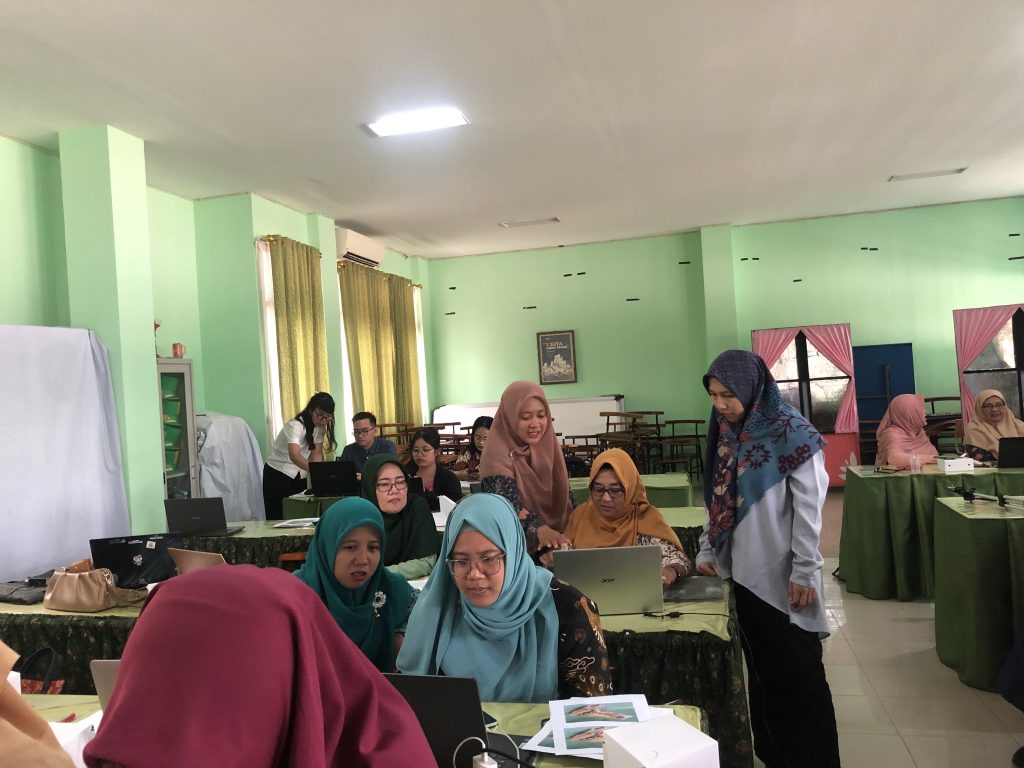



Figure 2. Practical Activity: Developing AR-Based Teaching Aids Using Assemblr EDU
Through this training on the development of AR-based teaching aids, it is expected that participants will gain new knowledge and skills in creating digital teaching aids for biology education using the user-friendly Assemblr EDU application. This platform is accessible even to biology teachers who may not be well-versed in technology. At the end of the training session, produced AR-based teaching aids that can be used in biology education, such as models of the human locomotor system, cells, the heart, the digestive system, and others, as illustrated in Figure 3.
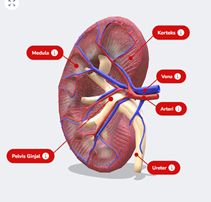


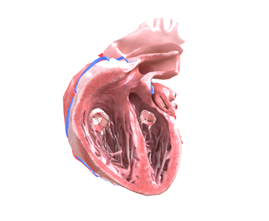
At the end of the training, a group photo was taken to document the event, as shown in Figure 4.4. In addition, the entire training session was also documented in a video, which has been uploaded to the Biology Education study programme's YouTube channel at the following link: https://youtu.be/QBCj8jFfDjs .